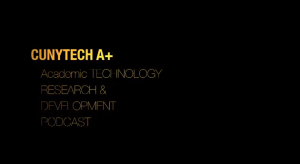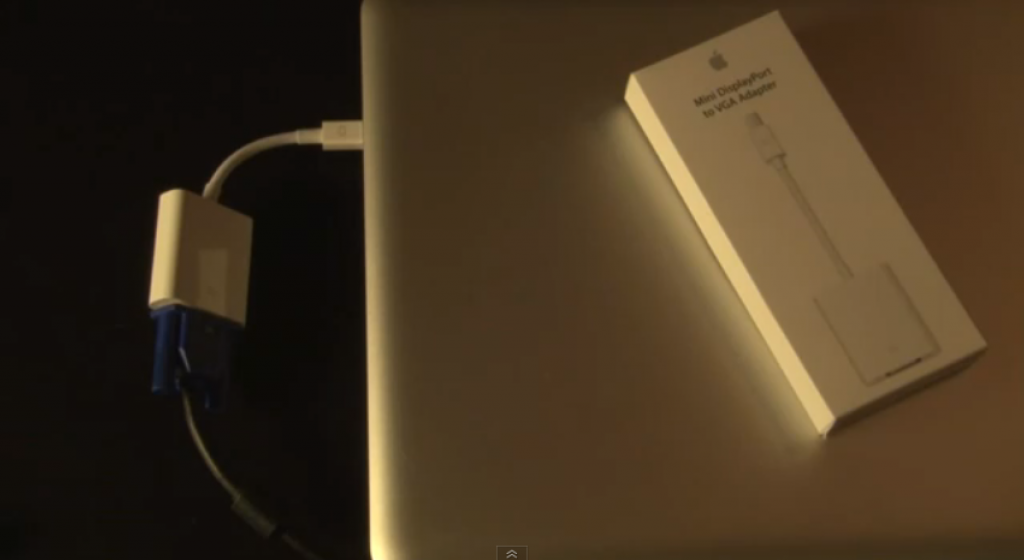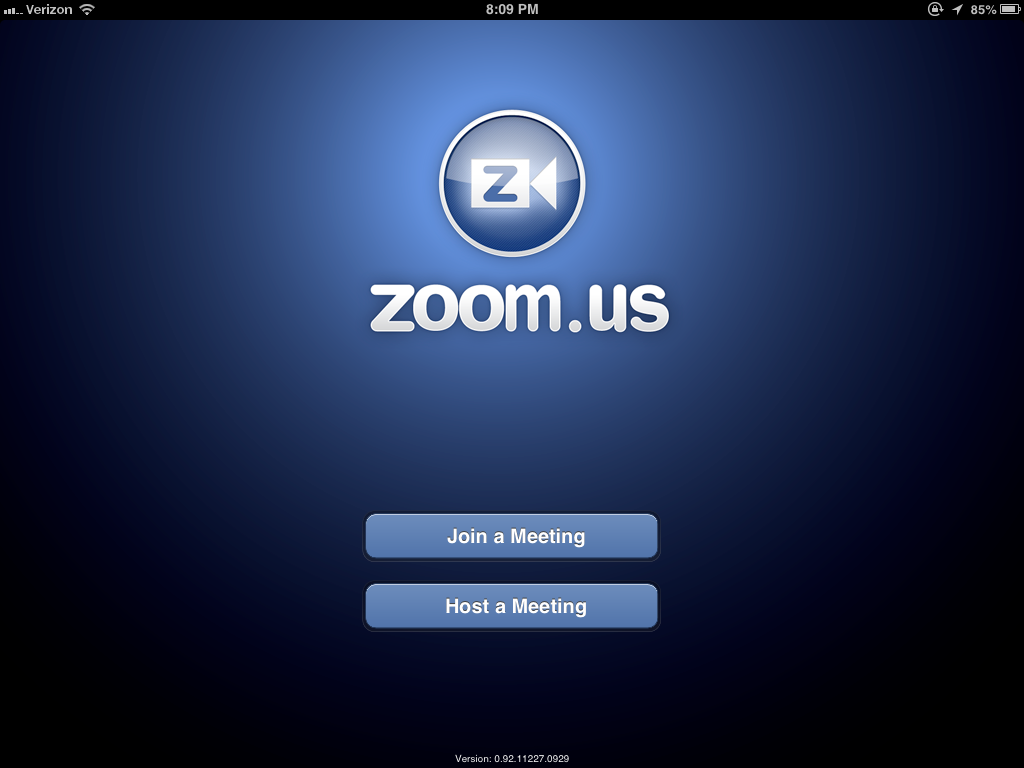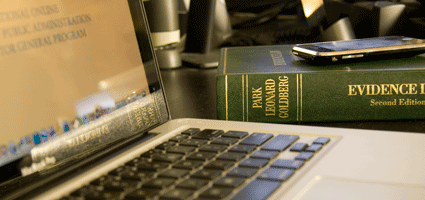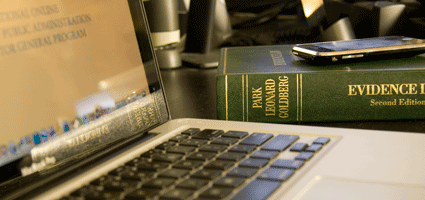
Academic Technology:
Do educators have a responsibility to make use of proven technologies?
Some academics believe technology and the classroom are like oil and water. They think technology has no place in the classroom or in the learning process. I believe this misconception is rooted in being unfamiliar with how technology can enhance the process of teaching and learning.
Part of what I do at John Jay College of Criminal Justice is research and development in the field of academic technology, identifying what technological tools can be used in both graduate and undergraduate education to enhance the educational experience. I believe that improving learning outcomes and helping students succeed is what academia is all about. Technology is a tool we can utilize to help us accomplish this mission.
Technology has been part of the learning experience since the beginning of human language and civilization. Early civilizations used rocks for hammering and cutting, developed paint to make cave drawings, and eventually developed a written language. Today, academics have a wide array of technological tools at their disposal. We still use ballpoint pens and books, but now have newer inventions and advanced computer-related items. Email, laser pointers, powerpoint slideshows, video conferencing, podcasting, virtual classrooms, document cameras, laptop computers and eReaders can now enhance teaching and learning.
Today, there is a shift in the way students absorb and learn information. I recently attended the Hispanic Educational Technology Services’ First Annual Best Practices Showcase in San Juan, Puerto Rico. Dr. Juan Melendez of the University of Puerto Rico discussed how there are major differences between 20th and 21st century learning. He argued that 20th century learning was engineered toward an industrial society which educated the masses simultaneously regardless of the individual. The topics taught in schools were, for the most part, fairly narrow because there were not as many career specializations as there are available today. With all the career choices we have today, it has become more important, according to Dr. Melendez, to give a more individualized, 21st century education, and we can use technology to individualize education. I believe he is 100% correct. By using technology in a way which students conduct their everyday activities, we can maintain their interest, individualize education, and increase student success.
Technology has always been with us. It surrounds us. It infuses itself into our daily lives. We can choose to ignore and be ignorant to its potential, or help our students succeed by better understanding technology’s benefits. I feel we must embrace proven technologies to ensure that academia keeps up with the times. We owe it to our students to make use of appropriate modern technologies in order to facilitate our teaching process. In addition, in anticipation of careers which increasingly rely on technology, we owe it to our students to teach them the necessary skills to have successful careers and be leaders in their chosen fields. We need to work together to ensure we give our students the necessary skills for success.
by: Adam S. Wandt with Michelle Stein