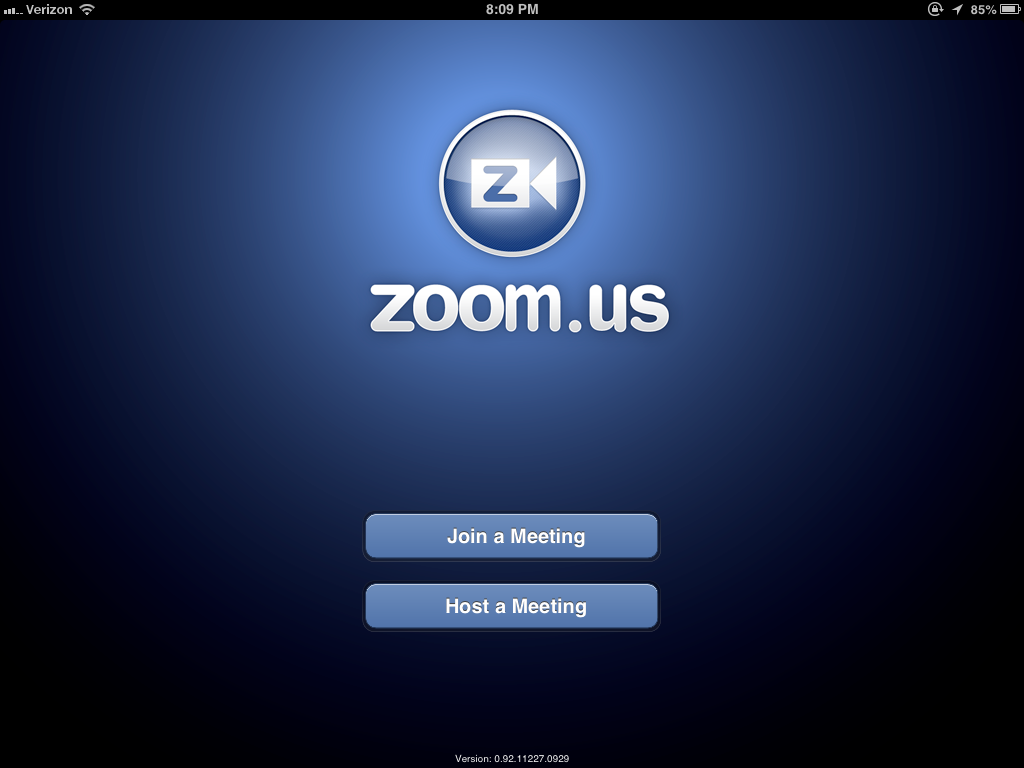Elluminate: Students’ First Impressions (PAD/CRJ 750)
Course: PAD/CRJ 750 (Spring 2010)
Title: Security of Information and Technology
Level: Graduate
Date: February 2010
Due to a snow storm, students were asked to attend a virtual lecture in place of their standard class meeting. This was the second class meeting for the semester. Students received a thirty (30) minute “Elluminate Introduction” followed by ninety (90) minutes of lecture on US Federal law pertaining to computer crimes. Students were then asked the following question in a Blackboard discussion forum. Students had seven (7) days to reply. Ten (10) out of fifteen (15) students responded. A recording of the Elluminate class is available upon request.
Question:
Please provide feedback about your experience with the Elluminate software. Since you were able to experience Elluminate first hand during the online class meeting, it will be great to be able to receive your feedback on the product.
This virtual classroom is a possibility to expand the teachings online and your honest opinion will be greatly appreciated and taken very seriously. Lastly, do not forget to EXPLAIN the reasons why you do or do not like the program.
Student 1
Overall, I would have to say that my experience with the Elluminate software and my ability to experience Elluminate first hand during the online class meeting was extremely positive. I am being completely honest when I say that, initially the idea of using the Elluminate software and participating in a virtual class were concepts that were both ‘foreign’ to me. Especially since I consider myself to be someone whom possesses the basic skills of computer use. Henceforth, I have heard of online courses and the use of a discussion board – but a virtual classroom? Immediately, my mind became bombarded with curiosity and questions. Specifically, these questions consisted of the following: What is a virtual classroom? Is the Elluminate software and the virtual classroom features going to be fairly easy to operate? Is the virtual classroom going to serve as a sufficient method for class lecture and learning the course material? And, could this software (as well as other possible software’s) serve as a method for future education? After actively participating in my first-hand experience with the Elluminate software and the use of a virtual classroom, I honestly feel that it was both an interesting and beneficial experience. Despite this being my first time in a virtual classroom, I felt that the software itself and the virtual classroom features were fairly easy to understand and operate. Specifically, because I was able to enter the virtual class a few minutes early and familiarize myself with some of the features and settings. Additionally, I also thought that having Professor Wandt take the time to explain and have us test out some of the features helped better familiarize everyone with the use and understanding of the program. Although we did experience some technical difficulties during the online session, I felt that they were minimum considering the software was being used in the middle of a snowstorm. While in the virtual classroom, I was absolutely fascinated with the fact that I was actually participating in an online class lecture right from the convenience and comfort of my own home. Just the mere fact that I was sitting comfortably on my futon listening to the class lecture, viewing the professors PowerPoint presentation, and taking notes just as I normally would while sitting in class absolutely intrigued me. Furthermore, it was interesting to hear some of my peers talk and make comments regarding the lecture through the use of the required headsets. Personally, I was unable to purchase my headset prior to the online class lecture due to the inclement weather conditions, so I had to type my responses and/or comments; but the headset is certainly a feature I am looking forward to using next time. In terms of evaluating the overall benefits that the Elluminate software and the use of virtual classroom programs has in regards to students, faculty, and the future of educational institutions, I personally feel that the implementation of this software could be the future of enhancing education and online class instruction and/or obtaining online degrees. Personally, I feel that this software is beneficial to academic institutions because it provides students with more access to online courses and possibly earning more online degrees. Specifically, this may serve as a more beneficial method for students and faculty because it eliminates commuting expenses and time restrictions that may make it difficult to attend/teach class.
Student 2
I found Elluminate very effective for several reasons. First, the relay of information online was just as clear and comprehensive as in the physical classroom. Furthermore, I do believe that since the comfort level increases when participating in the class from home, attention span also increases because you no longer keep track of time or think about the long trip home. The level of learning I think also enhances in the virtual classroom because the intimidation and fear of asking questions lessens due to a more discrete virtual participation. I think students asked more questions online than in the classroom because they felt more confident. The application sharing tool enhances learning as well because it provides easy access to powerpoint presentations as well as the web. I found presentations easy to view and navigate.
One of the most innovative features of virtual lectures has to do with the fact that students no longer have to worry about trying to copy someone else’s notes written with bad handwriting. Whether a student gets sick or has to miss a class for any reason, they can view the two-hour lecture online. Such feature can enhance student grades on the exams and papers.
While the face design of the application can improve and become more user friendly, the overall effectiveness of virtual learning surpassed my expectations. I strongly believe that PAD 701 (the current online course I enrolled in) should start implementing this software as soon as possible because the level of learning I obtained from one Elluminate class strongly contrasts with the past three weeks of PAD 701 online course.
12px/normal Arial; margin: 0px;”>In conclusion, I don’t think that every student should require a webcam for the course because the headsets are just as effective.
Student 3
After using the program online for our class session, I feel that it has potential to be introduced into John Jay, but hopefully with some future changes.
While in the session, Prof. Wandt informed us that he would be recording the session. That I thought was a great idea because it allows users to go back and review what was talked about at a later time. With this though, I feel that the users should be also allowed to record, in which they would be able to save the recording onto their personal desktop/laptop for them to review as well. If the professor didn’t record it, but maybe I did, I should have that option. Also when Prof. Wandt (Moderator) recorded it, the program should also allow users to save that recording, even though they didn’t initiate it.
Secondly, I feel the use of screen sharing/viewing files shouldn’t be limited to a single file at a time. I remember in the beginning that the professor couldn’t post two files at once for us to view. I understand maybe the purpose of it, to save bandwidth, but feel that the functionality should be in place incase the need to compare files from different users at once.
Lastly, the third thing I have is regarding the chat in the program. It seems that if everyone had a microphone and if the moderator didn’t restrict the use, all that other users would hear is everyone talking at once, in which nothing would probably be heard. If there was a way to tie in the “hand raising” in which when a person is called on, the program only gives the chat access to that person. I understand Prof. Wandt was doing that manually which is fine because there was only 10-15 of us in there, but if there was a group of 100+ people, it would take most of the time just switching on and off the chat for people, wasting valuable time.
Student 4
Elluminate is a very useful tool with much promise to the concept of online teaching. Coming from the private sector I often use webex or turbomeeting to facilitate product demos and general meetings. I found elluminate to be very intuitive with minor issues in sound quality, lag and general typing pane, which was relatively small. All in all I think the product is a success and should be looked into further as it offers a very unique way of teaching in a new technological age.
Pros: webcam/mic support, interesting classroom tools (I.e. raising hand button, check marks), ability to present or share your desktop, good administrative tools.
Cons: choppy audio, lag in loading, small typing pane
overall: 7/10 – definitely a product i would look further into and try again
Student 5
In my opinion, the “Elluminate” online class is a helpful addition to our learning experience. I thought that the online class went pretty well for a first time run, with minor bugs that had to be worked out, such as the audio distortion, which may have been a result of the weather. I know that some had an issue with the PowerPoint pages not loading quickly, but that was not the case for me.
While only one student had a webcam, and most of the others did not even have a headset/microphone yet, I thought that the class ran smooth enough through the use of the “chat” messaging box and the “raise your hand” option. The combination of being able to view the PowerPoint presentation & listening to Prof. Wandt’s discussion of the material was comparable to being in a classroom, yet I was in my own home 65 miles north of NYC during a snowstorm.
Overall, I regard the “Elluminate” online class as a success, considering that we were able to cover most of that week’s material despite the snowstorm and the college being closed. I feel that it will be a useful tool to supplement the class in situations of bad weather or the Professor being out of town.
Student 6
At first it was difficult to understand the virtual system. On my end it took some time to load. Overall i think it is an interesting program that is great for home/ school communication techniques. Being that i was extremely weak and sick it made it even better for me not to have to travel through the snow to the actual classroom. I think the more familiar i become with this system the more i would be able to understand and navigate through the system.
Student 7
I thought the use of the Elluminate application was a very good substitution of an in-class session on the same material. While I found connecting the microphone and initial log-in took somewhat longer than originally expected, the components seemed to work well in allowing us to communicate as a group. I think as we gain additional understanding of the use of the system the initial bugs experienced will work themselves out.
I am not fond of on-line classes as a whole, but do realize that they can be utilized in certain cases (such as during a school closure or some other circumstance that may prevent you from attending class). I would even propose that this service be available in the event members of the class may unexpectedly be unable to attend during the semester. The information was well communicated, and we all had the opportunity to ask questions and interact, even though it was a new experience for many.
I did find the use of the text messaging option somewhat delayed and cumbersome, as the discussion seemed to have progressed beyond a particular concept by the time someone would post their comments. Equivalence of components (microphones, headsets, etc) may serve to eliminate this problem.
I also though the view of the windows on one screen seemed to be crowded. While reviewing a document, I was unable to see the images of those in attendance by web-cam, although the audio was clear and understandable.
All-in-all a good experience, with potential for additional use.
Student 8
The experience with the virtual classroom was very interesting. At first I honestly thought that we will not be able to cover much due to the fact that we were at the comfort of our own home. However after starting the lecture I found that everyone was present and the material covered was fairly simple to follow and easy to understand. Yes there were a few minor disadvantages with the audio and internet connection however the weather played a major role in that aspect. I believe the program is extremely useful and once it starts to be used more frequently it will be very helpful.. I also believe that by having such class meetings the students can develop good communication skills and understand more of the importance of technology…. The program is not yet perfected and it will probably take some time to do it. I strongly encourage the idea to use this virtual classroom in the future.
Student 9
I enjoyed Elluminate. It was pretty simple to operate. The features such as the ‘raise hand’ and ‘poll’ buttons were interesting. The chat box was also helpful, seeing as how I did not have a cam or mic. Aside from the sound glitches, I did not encounter any problems once the program was loaded—the slides/shared files appeared hastily and the videocams came in clear. It did, however, take around 10 minutes to log in, even though I did a test log in earlier and it took less than a minute. I guess it depended on the bandwidth and/or the number on people simultaneously trying to get in. All things considered, it was a useful experience and I would not mind using it again.
Student 10
I thought that there were a few glitches with the audio and video. I didn’t like the length of time it took for some of the slides to load on the screen and the way the slides looked on the screen even when they were adjusted. However, It was great to still be able to receive a lecture despite the inclement weather being a deterrent to meeting in the classroom at John Jay. I liked that I was able to be in the comfort of my own home. Overall, I was comfortable with the online class meeting.
* All responses are published anonymously with the consent of the authors.